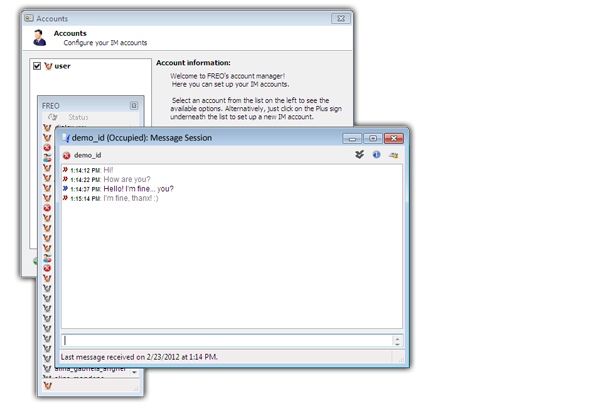Freo Messenger 3.6.0
Free Version
Publisher Description
If you're looking for the most user-friendly instant messenger client to talk instantly in real-time using the Internet, Freo is one of the best options available - a totally free and clean Windows multi-capable instant messenger client.
With this free download you will be able to chat with friends, make free voice calls, share a webcam, listen to online radio station and share files.
Freo Messenger stores a plethora of great features (all you would expect from an IM program like chat, photo sharing, custom skins and chat transcript archives.) designed to create an enjoyable communication experience - a wonderful way to keep in touch with friends, family and colleagues.
The program comes with support for AIM, ICQ, IRC, MSN and Jabber; additionally it provides a plug-in system that allows you to include other popular instant messaging protocols such as Gadu-Gadu, Yahoo, Netsend, Skype, and more which make it virtually an all-in-one messaging app.
Its user-friendliness doesn't stop here - Freo Messenger was developed also for portability, it lets you run it from a USB flash drive or other similar removable storage tools but also gives you the possibility to use additional features such as Clock, Weather and RSS Feed Reader.
Freo has also the advantage of little resource consumption while offering speed and numerous options.
About Freo Messenger
Freo Messenger is a free software published in the Chat & Instant Messaging list of programs, part of Communications.
This Chat & Instant Messaging program is available in English. It was last updated on 02 April, 2024. Freo Messenger is compatible with the following operating systems: Windows.
The company that develops Freo Messenger is FreoMessenger. The latest version released by its developer is 3.6.0. This version was rated by 4 users of our site and has an average rating of 3.5.
The download we have available for Freo Messenger has a file size of 1.05 MB. Just click the green Download button above to start the downloading process. The program is listed on our website since 2017-12-08 and was downloaded 283 times. We have already checked if the download link is safe, however for your own protection we recommend that you scan the downloaded software with your antivirus. Your antivirus may detect the Freo Messenger as malware if the download link is broken.
How to install Freo Messenger on your Windows device:
- Click on the Download button on our website. This will start the download from the website of the developer.
- Once the Freo Messenger is downloaded click on it to start the setup process (assuming you are on a desktop computer).
- When the installation is finished you should be able to see and run the program.